Learning how to use a Bluetooth speaker opens the door to enjoying high-quality, wireless audio for music, podcasts, or parties, whether at home, outdoors, or on the go. Bluetooth speakers are versatile, portable, and user-friendly, making them a must-have for modern audio enthusiasts. In this comprehensive guide, we’ll walk you through every step of using a portable Bluetooth speaker, from setup to troubleshooting, along with tips for Bluetooth speaker maintenance, cleaning, and safety. Whether you’re a first-time user or looking to optimize your experience, this best Bluetooth speaker guide has you covered. For more audio insights, explore our recommendations at bluetoothspeakerusa.com.
Why Use a Bluetooth Speaker?
A portable Bluetooth speaker offers unmatched convenience, delivering wireless audio from your smartphone, tablet, or laptop without the hassle of cables. These speakers are compact, durable, and often equipped with features like waterproofing, long battery life, and app-based controls, making them ideal for various settings, from indoor relaxation to outdoor adventures. Understanding how to use a Bluetooth speaker ensures you maximize its potential, whether you’re setting up for a party or troubleshooting connectivity issues. Let’s dive into the step-by-step process of using your Bluetooth speaker.
Step-by-Step Guide: How to Use a Bluetooth Speaker
Using a Bluetooth speaker is straightforward, but following these steps ensures a seamless experience. Here’s how to set up, connect, and optimize your speaker for the best performance.
1. Unbox and Inspect Your Bluetooth Speaker
Start by unboxing your portable Bluetooth speaker. Most models, like the JBL Flip 7 or Anker Soundcore 3, include a charging cable (usually USB-C), a user manual, and sometimes accessories like a carrying strap or case. Check for any physical damage and ensure all components are included. Familiarize yourself with the buttons, typically including power, Bluetooth, volume, and play/pause controls. For detailed setup tips, visit our audio guide.
2. Charge the Speaker
Before using your Bluetooth speaker, fully charge it to ensure uninterrupted playback. Follow these steps:
- Locate the Charging Port: Most modern speakers use USB-C, though older models may use Micro-USB or proprietary chargers (e.g., Harman Kardon Go + Play 3).
- Use the Provided Cable: Connect the speaker to a power source using the included cable. Avoid third-party chargers to prevent damage.
- Monitor Charging Status: A light indicator (often red or green) shows charging progress. Most speakers, like the Ultimate Ears WONDERBOOM 4, take 2–3 hours to charge fully, offering 12–24 hours of playtime.
- Avoid Overcharging: Unplug once fully charged to preserve battery health, especially for models without overcharge protection.
3. Power On and Activate Pairing Mode
Turn on your Bluetooth speaker and prepare it for connection:
- Power On: Press the power button (often marked with a power symbol). A tone or LED light (e.g., flashing blue on JBL models) indicates the speaker is on.
- Enter Pairing Mode: Press the Bluetooth button (usually marked with a Bluetooth icon) to activate pairing mode. The LED will flash rapidly, and some speakers, like the Anker Soundcore Boom 2, emit a pairing tone.
- Check the Manual: Some models, like the Bose SoundLink Max, automatically enter pairing mode on first use. Refer to the user manual for specific instructions.
4. Connect Your Bluetooth Speaker to a Device
Here’s how to connect a Bluetooth speaker to your smartphone, tablet, or laptop:
- Enable Bluetooth on Your Device: On your device, go to Settings > Bluetooth and turn it on. For iPhones, this is under Settings; for Android, it’s in Connections or Bluetooth. On laptops, check the Bluetooth settings in the system tray (Windows) or menu bar (Mac).
- Select the Speaker: Your device will scan for nearby devices. Look for your speaker’s name (e.g., “JBL Flip 7” or “UE EVERBOOM”). Tap or click to pair. Some speakers, like the Sony ULT Field 7, support NFC for quick pairing by tapping your device against the speaker.
- Confirm Connection: A tone or solid LED light indicates a successful connection. Most speakers support Bluetooth 5.0/5.3 for a stable range of up to 66–150 feet.
- Test Audio: Play music or a podcast to ensure sound streams correctly. Adjust volume using the speaker’s buttons or your device.
5. Optimize Speaker Placement
Proper placement enhances sound quality:
- Indoor Use: Place the speaker on a stable, flat surface like a table or shelf at ear level. For 360-degree models like the Ultimate Ears HYPERBOOM, central placement fills the room evenly. For directional speakers like the Anker Soundcore Motion 300, angle the grille toward the listening area.
- Outdoor Use: Elevate the speaker on a table or chair to project sound over open spaces. Avoid placing near walls or corners to prevent boomy bass, especially for bass-heavy models like the JBL Boombox 3.
- Outdoor Boost: Some speakers, like the UE EVERBOOM, have an Outdoor Boost mode to enhance volume and clarity in open environments.
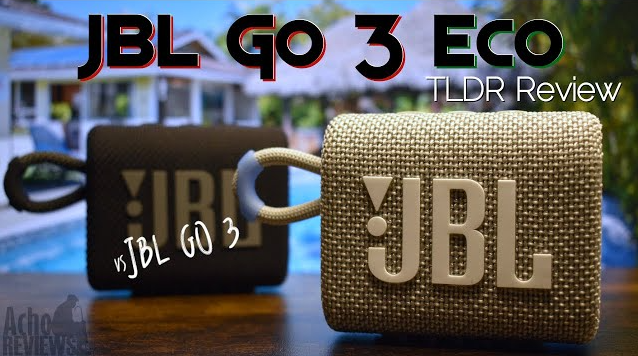
6. Use Companion Apps for Enhanced Features
Many Bluetooth speakers come with apps for added functionality:
- Download the App: Brands like JBL (JBL Portable), Anker Soundcore (Soundcore app), and Ultimate Ears (UE | BOOM) offer apps for EQ customization, firmware updates, and multi-speaker pairing (e.g., JBL PartyBoost, UE PartyUp).
- Customize Sound: Adjust EQ settings for genres like pop, rock, or hip-hop. For example, the Soundcore app offers a nine-band EQ for the Boom 2 Plus, while the UE app provides presets like Bass Boost for the WONDERBOOM 4.
- Enable Party Features: Sync multiple speakers for stereo sound or party modes. The JBL PartyBox Stage 320 supports Auracast, allowing connections with other compatible speakers.
- Check Compatibility: Some models, like the Harman Kardon Luna, lack app support, limiting customization to onboard controls.
Bluetooth Speaker Troubleshooting
Even the best Bluetooth speaker can face issues. Here are common Bluetooth speaker troubleshooting tips:
- Connection Issues: If the speaker won’t pair, ensure it’s in pairing mode and within range (33–150 feet, depending on Bluetooth version). Avoid interference from Wi-Fi routers or other devices. Reset by holding the power and Bluetooth buttons for 5–20 seconds (check the manual).
- Sound Distortion: Distortion at high volumes is common in smaller speakers like the Soundcore Mini. Lower the volume or adjust the EQ to reduce bass strain. Ensure the speaker is on a stable surface to avoid vibrations.
- Battery Drain: Features like max volume, LED lights (e.g., Sony ULT Field 7), or Outdoor Boost reduce battery life. Lower volume or disable extras to extend playtime. Charge every few months if unused.
- No Sound: Confirm the speaker is paired, unmuted, and device volume is up. Check for debris in the grille or ports that might block sound. Restart both the speaker and device.
For more Bluetooth speaker troubleshooting tips, explore our guide at bluetoothspeakerusa.com.
Bluetooth Speaker Cleaning and Maintenance Tips
Proper Bluetooth speaker cleaning and maintenance extend the life of your device. Follow these Bluetooth speaker tips:
- Clean the Exterior: Wipe with a soft, dry cloth. For dirt, sand, or spills, use a damp cloth with mild soap, avoiding harsh chemicals that could damage rubberized finishes or fabric grilles (e.g., UE WONDERBOOM 4).
- Clear the Grille: Remove debris with a soft brush. For IPX7/IP67-rated speakers like the JBL Charge 6 or Soundcore Boom 2, rinse under fresh water after beach or pool use and dry thoroughly.
- Protect from Elements: Store in a case or bag when not in use to shield from dust, sand, or UV exposure, especially for non-dustproof models like the Soundcore Boom 2 Plus.
- Battery Care: Charge every 2–3 months if unused to prevent battery degradation. Avoid overcharging by unplugging once fully charged.
- Check Ports: Keep USB-C, Micro-USB, or aux ports clean using compressed air or a small brush to remove debris.
For more maintenance tips, visit our guide at bluetoothspeakerusa.com.
Bluetooth Speaker Safety Tips
To protect your portable Bluetooth speaker, follow these Bluetooth speaker safety tips:
- Check IP Rating: Verify the IP rating (e.g., IP67 for UE EVERBOOM, IPX4 for JBL PartyBox Stage 320) to ensure it suits your environment. Avoid submerging splashproof models or exposing non-dustproof speakers to sand.
- Avoid Overheating: Keep the speaker away from direct sunlight, heaters, or other heat sources to prevent damage to internal components.
- Use Proper Charging: Use the manufacturer’s charger or cable to avoid battery or circuit damage.
- Secure Placement: Place on stable surfaces to prevent falls, especially for heavier models like the JBL Boombox 3 or during lively parties.

Advanced Tips for Using Your Bluetooth Speaker
Once you’ve mastered how to use a Bluetooth speaker, take your experience to the next level with these tips:
- Pair Multiple Speakers: Models like the JBL Flip 7 (Auracast), UE HYPERBOOM (PartyUp), or Soundcore Boom 2 (TWS pairing) allow you to connect multiple speakers for stereo sound or amplified volume. Check the app or manual for instructions.
- Use for Calls or Voice Assistants: Some speakers, like the Bose SoundLink Max or Sony ULT Field 7, have built-in microphones for hands-free calls or voice assistant integration (e.g., Siri, Google Assistant).
- Optimize for Specific Genres: Use EQ settings to tailor sound for music genres. Boost bass for hip-hop or EDM, enhance mids for vocals in pop, or balance for podcasts and audiobooks.
- Extend Battery Life: Lower volume, disable lights, or turn off Bluetooth standby mode (if available) to maximize playtime, especially for long outdoor sessions.
Conclusion: Master Your Bluetooth Speaker Experience
Knowing how to use a Bluetooth speaker unlocks the full potential of your portable Bluetooth speaker, whether you’re setting up for a party, troubleshooting connectivity, or maintaining your device for longevity. By following our step-by-step guide for Bluetooth speaker setup, along with our cleaning, maintenance, and safety tips, you can enjoy seamless, high-quality audio in any setting. From compact models like the Soundcore 3 to party-ready options like the JBL PartyBox Stage 320, there’s a Bluetooth speaker for every need. Ready to explore the best Bluetooth speaker for you? Visit our best Bluetooth speaker guide at bluetoothspeakerusa.com for reviews and expert advice.