Using a Bluetooth speaker safely ensures that your device delivers high-quality audio for years while minimizing risks to yourself and the speaker. Whether you’re enjoying music at home, outdoors, or at a party, following proper Bluetooth speaker safety tips can prevent damage, extend lifespan, and ensure safe operation. In this comprehensive guide, we’ll outline essential safety practices for your portable Bluetooth speaker, along with advice on Bluetooth speaker setup, maintenance, cleaning, and troubleshooting to keep your speaker in top condition. From JBL to Anker Soundcore, this best Bluetooth speaker guide will help you use your device securely. For more audio insights, visit our Bluetooth speaker guide.
Why Are Bluetooth Speaker Safety Tips Important?
Bluetooth speakers are designed for convenience and portability, but improper use can lead to damage, reduced performance, or safety hazards like overheating or electrical issues. By following Bluetooth speaker safety tips, you protect your investment, avoid potential accidents, and ensure optimal audio quality. Safety practices are especially critical for outdoor use, where exposure to water, dust, or extreme temperatures is common. Let’s explore how to use your portable Bluetooth speaker safely and maintain its performance.
Essential Bluetooth Speaker Safety Tips
These Bluetooth speaker safety tips cover key practices to protect your speaker, whether it’s a compact model like the JBL Clip 5 or a party powerhouse like the Sony ULT Field 7.
1. Verify the IP Rating for Environmental Protection
The IP (Ingress Protection) rating determines your speaker’s resistance to water, dust, and other elements, critical for safe outdoor use.
- Understand the IP Rating: Check your speaker’s IP rating in the manual or specs. For example, IP67 (e.g., JBL Charge 6, Anker Soundcore Boom 2) means dustproof and waterproof up to 1m for 30 minutes. IPX4 (e.g., JBL PartyBox Stage 320) offers splash resistance but not submersion. Non-IP-rated models like the Harman Kardon Onyx Studio 9 should avoid water or dust exposure.
- Match Environment to Rating: Use IP67-rated speakers like the Ultimate Ears WONDERBOOM 4 for poolside or beach settings. Avoid submerging splashproof models or exposing non-dustproof speakers (e.g., Soundcore Boom 2 Plus) to sand, as this can damage internal components.
- Avoid Prolonged Exposure: Even waterproof speakers have limits. Prolonged submersion or exposure to saltwater can degrade seals. Rinse IPX7/IP67 speakers with fresh water after beach use and dry thoroughly.
2. Prevent Overheating
Overheating can damage your Bluetooth speaker’s battery or electronics, leading to performance issues or safety risks.
- Avoid Direct Sunlight: Keep the speaker in shaded areas during outdoor use, especially for models like the Bose SoundLink Max, which can overheat in prolonged heat. Avoid leaving it in hot cars or near heat sources like radiators.
- Ensure Ventilation: Place the speaker on a flat, open surface to allow airflow. Avoid covering it with cloths or placing it in confined spaces, which can trap heat, especially for larger models like the JBL Boombox 3.
- Monitor Usage: Playing at maximum volume for extended periods, as with the Sony ULT Field 7, can generate heat. Lower the volume or take breaks to prevent overheating.
3. Use Proper Charging Practices
Improper charging can damage the battery or pose electrical risks.
- Use Manufacturer’s Charger: Always use the provided USB-C, Micro-USB, or proprietary charger (e.g., for JBL Boombox 3). Third-party chargers may deliver incorrect voltage, damaging the battery or circuits.
- Avoid Overcharging: Unplug the speaker once fully charged to prevent battery degradation. Most modern speakers, like the Anker Soundcore 3, have overcharge protection, but it’s best to disconnect after 2–4 hours.
- Charge in Safe Conditions: Charge in a cool, dry, well-ventilated area. Avoid charging near water, flammable materials, or in extreme temperatures (below 32°F or above 113°F).
- Inspect Cables and Ports: Check for frayed cables or debris in the charging port. Clean ports with compressed air or a small brush to ensure safe charging.
4. Secure Placement to Prevent Falls
Physical damage from drops can impair your Bluetooth speaker’s performance or safety.
- Place on Stable Surfaces: Position the speaker on flat, stable surfaces, especially for heavier models like the Ultimate Ears HYPERBOOM or JBL PartyBox Stage 320, to prevent falls during parties or outdoor use.
- Use Accessories: For portable models like the JBL Clip 5 or UE EVERBOOM, use included carabiners or straps to secure them to bags or stable objects, reducing drop risks.
- Avoid Crowded Areas: In party settings, place the speaker away from edges or high-traffic areas to avoid accidental knocks.

5. Handle with Care During Use
Proper handling protects your portable Bluetooth speaker from damage.
- Avoid Overloading Drivers: Playing at maximum volume for long periods can strain drivers, especially in smaller speakers like the Soundcore Mini, leading to distortion or damage. Keep volume at 70–80% for prolonged use.
- Protect from Impact: Even rugged speakers like the UE EVERBOOM (drop-resistant up to 1m) can suffer internal damage from severe drops. Handle carefully during transport.
- Limit Exposure to Extremes: Avoid exposing non-IP-rated speakers like the Harman Kardon Aura Studio 4 to humidity, sand, or extreme cold, which can compromise internal components.
Bluetooth Speaker Setup for Safe Use
Proper Bluetooth speaker setup enhances safety and performance. Here’s how to set up your speaker safely:
- Charge Fully Before Use: Ensure the speaker is fully charged using the provided cable. Models like the Anker Soundcore Boom 2 offer 24 hours of playtime, reducing the need for risky mid-use charging.
- Place in Safe Locations: Position the speaker on a stable, non-slip surface away from edges, water, or heat sources. For 360-degree models like the UE WONDERBOOM 4, central placement ensures even sound without risking falls.
- Follow Pairing Instructions: Enter pairing mode (press the Bluetooth button) and connect to your device within the recommended range (33–150 feet for Bluetooth 5.0/5.3). Avoid pairing near other electronics to prevent interference-related issues.
- Use Companion Apps Safely: Download apps like JBL Portable or Soundcore to adjust settings. Ensure your device is secure to avoid unauthorized access to Bluetooth settings.
Bluetooth Speaker Troubleshooting for Safety
Addressing issues promptly can prevent safety risks. Here are key Bluetooth speaker troubleshooting tips related to safety:
- Overheating Issues: If the speaker feels hot, turn it off and move it to a cooler, shaded area. Persistent overheating may indicate a battery issue—contact the manufacturer.
- Charging Failures: If the speaker doesn’t charge, inspect the cable and port for damage. Avoid using damaged cables, as they pose electrical risks. Test with another compatible cable.
- Connection Drops: Frequent drops may indicate interference. Move the speaker away from Wi-Fi routers or other devices to maintain a stable, safe connection.
- Unusual Noises: Crackling or buzzing may signal damaged drivers or electrical issues. Stop use and contact support to avoid potential hazards.
Bluetooth Speaker Cleaning and Maintenance Tips
Proper Bluetooth speaker cleaning and maintenance prevent damage and ensure safe operation. Follow these Bluetooth speaker tips:
- Clean the Exterior: Wipe with a soft, dry cloth. For dirt or sand, use a damp cloth with mild soap, avoiding harsh chemicals that could damage rubber or fabric finishes (e.g., JBL Flip 7).
- Clear the Grille: Remove debris with a soft brush to prevent distortion or driver damage. For IPX7/IP67-rated speakers like the Anker Soundcore Boom 2, rinse under fresh water after beach use and dry thoroughly.
- Protect from Elements: Store in a case when not in use to shield from dust, sand, or UV exposure, especially for non-dustproof models like the Soundcore Boom 2 Plus.
- Battery Maintenance: Charge every 2–3 months if unused to prevent battery degradation, which can cause overheating or power issues.
- Check Ports: Keep USB-C or Micro-USB ports clean using compressed air or a small brush to ensure safe charging and prevent electrical faults.
For more maintenance tips, visit our guide at bluetoothspeakerusa.com.
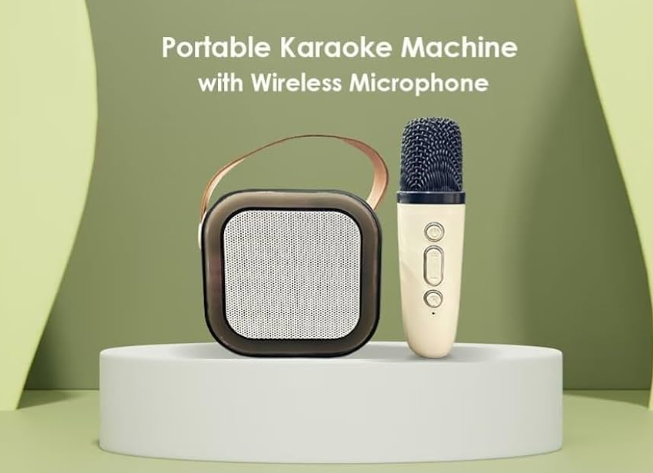
Additional Bluetooth Speaker Safety Tips
Enhance safety with these extra precautions:
- Avoid Unauthorized Repairs: Don’t open the speaker to fix issues, as this can void warranties and cause electrical hazards. Contact the manufacturer for professional repairs (e.g., JBL, Bose, or Anker support).
- Keep Away from Children: Store the speaker out of reach of young children to prevent drops, ingestion of small parts, or improper use.
- Monitor During Parties: For party speakers like the JBL PartyBox Stage 320, ensure they’re placed securely to avoid spills or knocks, especially when using features like LED lights or mic inputs.
- Use Eco-Friendly Practices: Brands like Ultimate Ears use recycled materials (e.g., WONDERBOOM 4). Dispose of old speakers responsibly at recycling centers to avoid environmental hazards.
Conclusion: Keep Your Bluetooth Speaker Safe and Sound
Following these Bluetooth speaker safety tips ensures your portable Bluetooth speaker remains in top condition while minimizing risks like overheating, water damage, or electrical issues. By combining proper Bluetooth speaker setup, cleaning, and maintenance with these safety practices, you can enjoy high-quality audio for years, whether using a compact JBL Clip 5 or a party-ready Sony ULT Field 7. If issues arise, our Bluetooth speaker troubleshooting tips can help you address them safely. Ready to explore the best Bluetooth speaker for your needs? Visit our best Bluetooth speaker guide at bluetoothspeakerusa.com for reviews and expert advice.